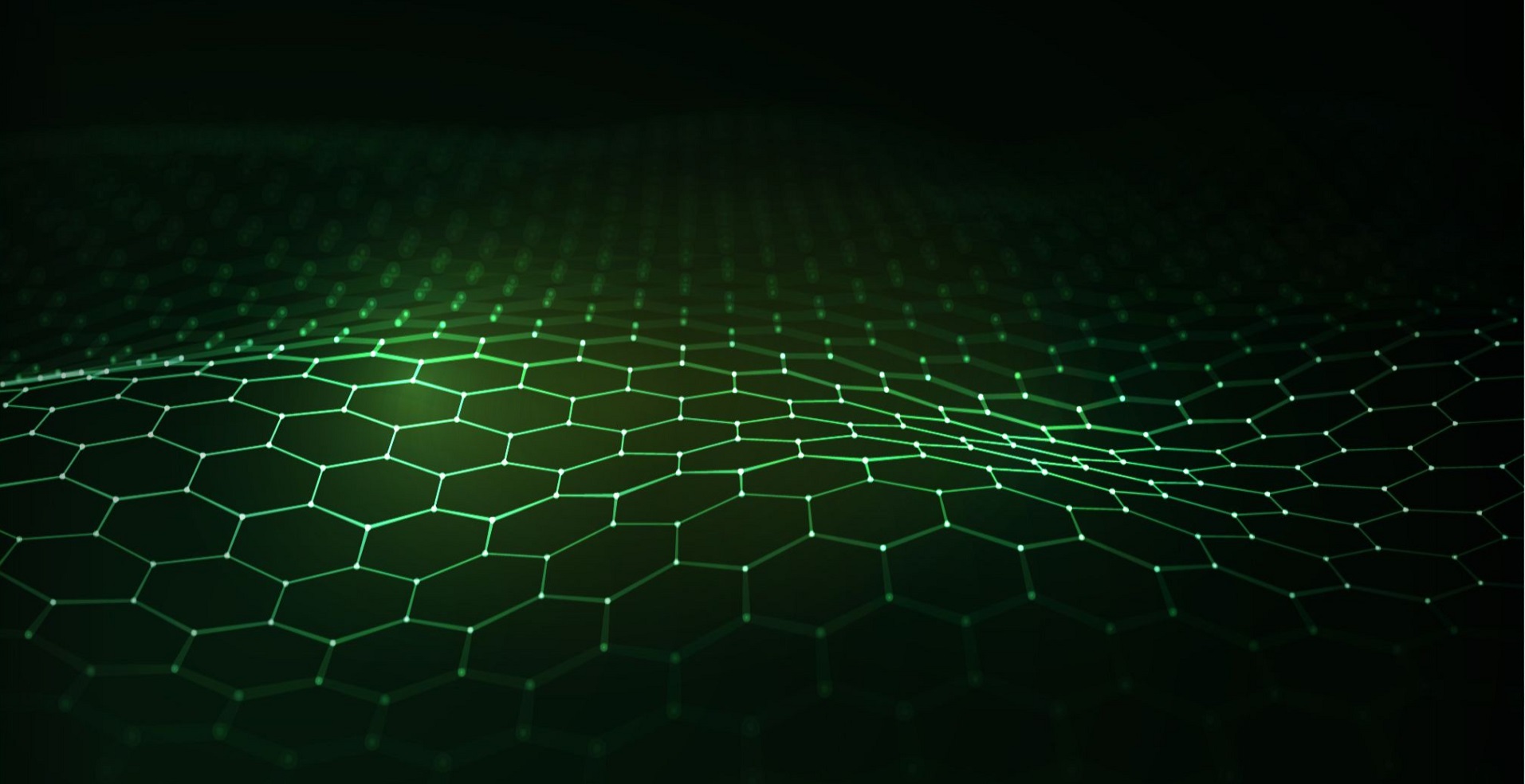We recommend that you download and install the FREE ThinLinX Management Software (TMS), the user guide is available at this link ThinLinX Management Software User Guide
Download TLXOS installers and the ThinLinX Management Console (TMS) from the ThinlinX Global Mirrors link below, the other choice is the ThinLinX Backup Mirror which will be slower than using the Global Mirrors
TLXOS includes a built in 30 Day Free Trial which automatically Registers the TLXOS device as a 30 Day Free Trial during the first TLXOS boot up. You must have a DHCP Server with DNS information on your Network and be connected to the Internet for the Free Trial to Register with the ThinLinX License Server
You may buy a License either during the trial or after the trial expires, you then use TMS -> Device -> Update -> Update License to License your TLXOS device.
Build your own powerful Thin Client or Digital Signage System using a US$35 Raspberry Pi, Recycle Old PC’s and Laptops, buy any Intel or AMD Small Form factor device, install our low cost TLXOS to convert these devices into Single / Dual Screen Thin Clients or Digital Signage devices.
A once only fee of US$10 for Raspberry Pi Licenses and US$15 for any other device applies, you never pay another cent, upgrades and hotfixes are Free. You receive FREE support via email or by lodging your questions on our online Help Desk, we generally respond within 24 hours and often within hours. The Help Desk also contains our Knowledgebase, FAQ’s, HowTos, and Release Notes etc
Start your 30 Day FREE trial today by selecting the ThinLinX Global Mirrors link below, click on the Version of TLXOS that you want to trial. All TLXOS images are self extracting Windows .exe files which you double click to run, the image is written to a SD Card in the case of a Raspberry Pi using a USB to SD Card reader writer, you then insert the SD Card into the RPi and power it up, the 30 Day Free Trial License is automatically installed. In the case of RePC / SFF just insert a USB stick and TLXOS installer will be written to the USB stick then insert the USB stick into the device that you want to install TLXOS on and boot the device from the USB stick to run the installer.
The TLXOS .exe self-extractor is built using 7-Zip, using a 7-Zip capability whereby we include a “config.txt” file that contains instructions on what to do after extracting the exe to an anonymous temp folder. What we do is ask the user if they’re ready (using 7-Zip’s built-in prompt) and then run the included copy of Win32DiskImager 0.9 with the “.img” file as a parameter. Win32DiskImager doesn’t have any tweakable controls to speak of, and only lets you write to removable SD or USB drives, so it’s very safe
Full details on the installation process and other options for installation are included in the User guides linked below
You can trial all versions simultaneously, there is no limitation on multiple trials. Don’t forget to download our FREE ThinLinX Management Software (TMS) and please read the user guides below when you get the chance as they contain a lot of useful information.
ThinLinX Management Software User Guide
Digital Signage Quick Start Guide
If you require older versions of TLXOS and TMS these are available at the ThinLinX Archive site below
Linux GPL Source Code used to prepare TLXOS releases is also available at http://archive.thinlinx.com
| Select a ThinLinX TLXOS / TMS Download Mirror |
|---|
| ThinLinX Global Mirrors |
| ThinLinX Backup Mirror |