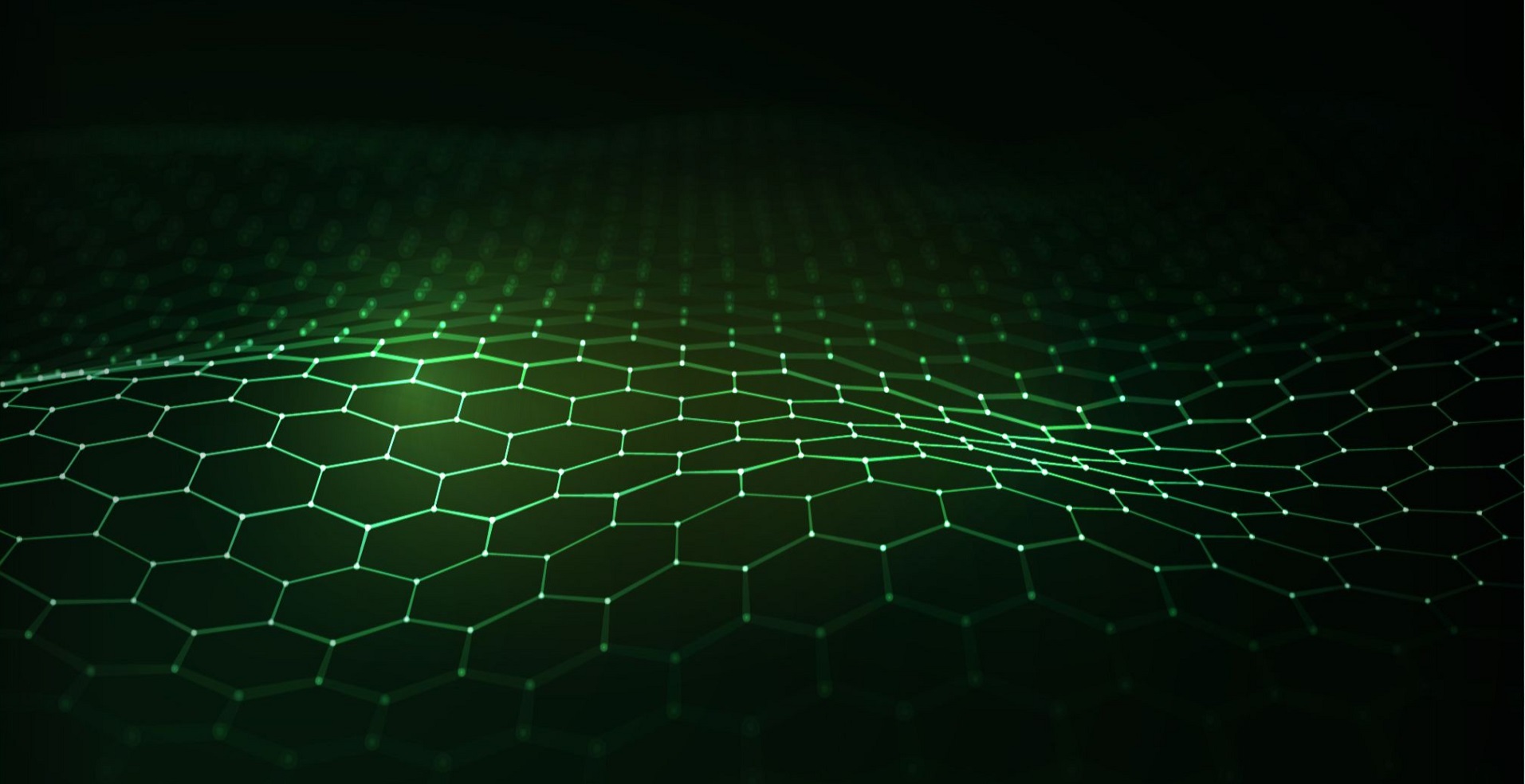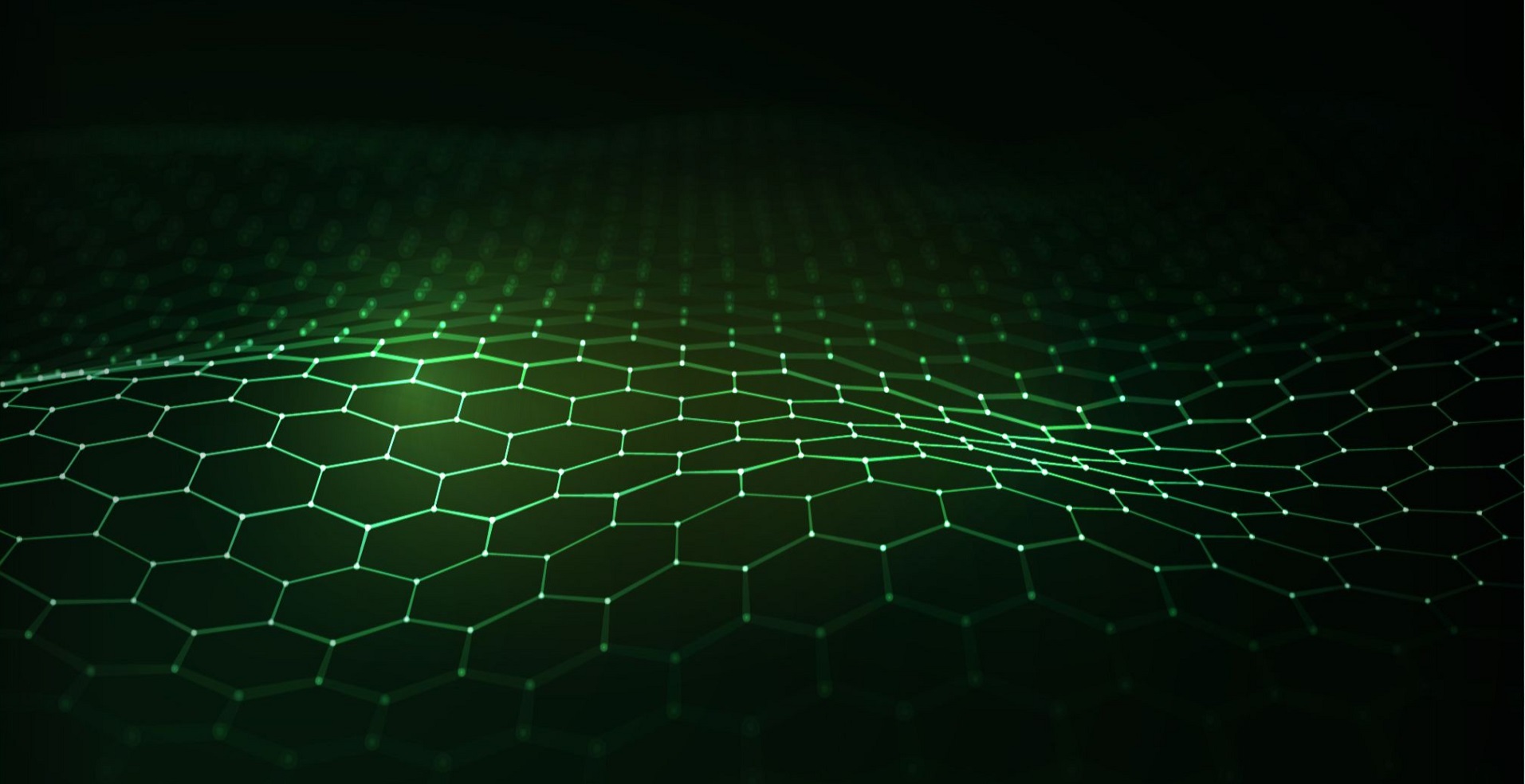Australia’s ThinLinX Pty Ltd has been developing Thin Client Hardware & Software for over 21 years. More recently we have transitioned away from hardware development to ThinLinX Software solutions which allows us to concentrate on developing the best value Thin Client, Digital Signage and IoT Gateway Software for existing high volume hardware such as Raspberry Pi’s, Intel and AMD Small Form Factor devices, and also the ability to Re-Purpose PC’s and Laptops as Thin Clients or Digital Signage devices.
We have also just released a new LIVE RePC USB Stick version of RePC which is perfect for work from home customers, just insert the USB stick into the Laptop or PC at home and boot up while pressing the Boot selection Key usually F10, select the USB stick, TLXOS will boot up totally isolated from your Laptop or PC Operating System. When you have finished working, turn off the PC or Laptop, remove the USB stick and boot up into your installed Operating system. The LIVE USB Stick can be configured by your IT department to use a VPN tunnel either OpenVPN or Wireguard for a secure connection to your remote Desktop or APP, the IT department can also manage your USB stick remotely using our Free ThinLinX Management Software (TMS) if required to add Hot Fixes or carry out other configuration
Our ultra-low cost ThinLinX Operating System (TLXOS) can be installed in minutes and is complimented by our FREE ThinLinX Management Software (TMS) which allows the Administrator to remotely manage TLXOS devices located anywhere in the World. TMS is used to upgrade TLXOS devices with the latest firmware, apply Hotfixes, License devices, and configure devices. Comprehensive user Guides for TLXOS, TMS and Digital Signage setup are available at the links below
A once only fee of US$10 for Raspberry Pi Licenses and US$15 for any other device applies, you never pay another cent, upgrades and hotfixes are Free. You receive FREE support via email or by lodging your questions on our online Help Desk, we generally respond within 24 hours and often within hours. The Help Desk also contains our Knowledgebase, FAQ’s, HowTos, and Release Notes etc
TLXOS is a very secure small custom Debian Linux based Operating System with minimal hardware requirements needing less than 1GB of RAM and less than 2GB of storage to deliver high performance Single or Dual display Desktops using Citrix HDX, VMware Horizon Blast, Microsoft RDP / RemoteFX, RAS/2X (Parallels) and other modes. When booted TLXOS runs Read Only with a Ram Disk Overlay and also includes a writeable directory where configuration information, hotfixes etc are written to. TLXOS cannot be “Bricked” as it can be easily restored in minutes from the local console or TMS to initial installation Factory Defaults or a default mode that you have configured
Once TLXOS is installed you can run your devices as a Thin Client or switch the mode to Digital Signage mode for Advertising, Timetable, Information, etc. You upload the Digital Signage content yourself to your TLXOS devices using TMS. The content can be Images, Videos or Webpages, why pay a third party to manage your content when you can do it yourself?
Start your 30 Day FREE trial today by clicking on the Download Tab above, select a Download Mirror, click on the Version of TLXOS that you want to Trial. All TLXOS images are self extracting Windows .exe files which you double click to run, the image is written to a SD Card in the case of a Raspberry Pi using a USB to SD Card reader writer, you then insert the SD Card into the RPi and power it up, the 30 Day Free Trial License is automatically installed. In the case of everything else just insert a USB stick and TLXOS installer will be written to the that, insert the USB stick into the device that you want to install TLXOS on, then boot the device from the USB stick to run the installer.
The TLXOS .exe self-extractor is built using 7-Zip, using a 7-Zip capability whereby we include a “config.txt” file that contains instructions on what to do after extracting the exe to an anonymous temp folder. What we do is ask the user if they’re ready (using 7-Zip’s built-in prompt) and then run the included copy of Win32DiskImager 0.9 with the “.img” file as a parameter. Win32DiskImager doesn’t have any tweakable controls to speak of, and only lets you write to removable SD or USB drives, so it’s very safe
Full details on the installation process and other options for installation are included in the User guides linked below
You can trial all versions simultaneously, there is no limitation on multiple trials. Don’t forget to download our FREE ThinLinX Management Software (TMS) and please read the user guides below when you get the chance as they contain a lot of useful information.